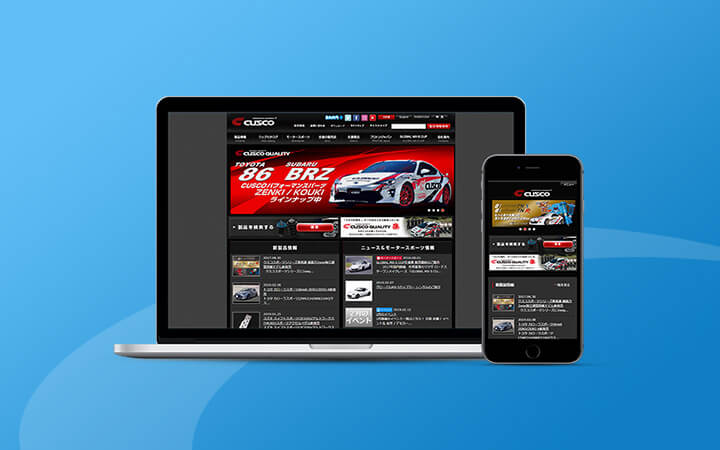Solution 03
Recommendation of website management using CMS
Have you ever felt like this on your website?
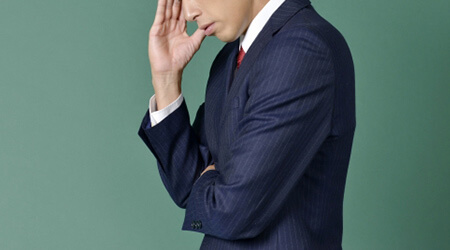
- I want to update more easily …
- I want to use a lot of images and videos …
- I want to be able to create new pages easily …
- I want to change the design regularly …
- I want to be able to update more than one person …
- I want to increase access from search engine …
- I want to operate as low as possible …
Worried about that, why not solve with CMS?
Enter information such as texts and images without requiring specialized knowledge such as programs required for website creation, and build, update, add pages, etc., to a website as if it were possible to use words. A system that can do and automatically update related pages. By introducing it, even beginners can operate the website.
We mainly offer original CMS developed from 1st, open source standard WordPress, and licensed product MovableType.
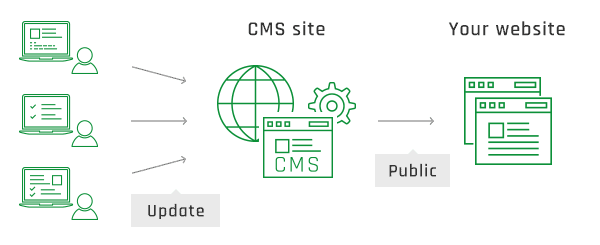
-
Original CMS
Advantages
You can build your favorite CMS by incorporating as many of the necessary functions as you need.
Since there is no unnecessary menu, the management screen can be operated intuitively.
Disadvantages
As we develop from one, cost schedule is much more expensive than WordPress, MovableType.
-

Advantages
It is a CMS that is used all over the world, so even if it’s not a standard function, there are plenty of extensions called plug-ins, so it’s easy to extend the function.
Disadvantages
It is used all over the world, so it is easy to be hijacked and targeted by viruses, and always needs to be constantly updated, such as constantly updating security.
-

Advantages
As a company in Japan develops and provides, you can get support when something happens.
Since file output is main, there is less load on the server and DataBase because it does not access DataBase when reading a file.
Disadvantages
It is necessary to export the file called rebuilding at the time of site update.
※ You need to purchase a license when using (98,000 yen …)

We are an integration partner of Six Apart, the developer of Movable Type.
※There is no kickback to us due to license fee.
http://www.sixapart.jp/pronet/partner/partner000703.html
No knowledge of HTML required! Anyone can easily update
Create and modify articles as if they were words. You can also change the font size, font, color, and insert a table.
- Original CMS
- WordPress
- MovableType
Uploading images and videos is easy
You can easily upload images and videos from the article editing screen. Of course, the resizing and arrangement of the size is as you like.
- Original CMS
- WordPress
- MovableType
Creating a new page is also easy
For example, even if you create a new page, such as introducing a new product or introducing a case study, you can easily create it by adding pages.
- Original CMS
- WordPress
- MovableType
Easy extension of functions
Using an extension tool called a plug-in, it is relatively easy to extend, for example, automatic posting to Twitter or Facebook when posting.
- WordPress
- MovableType
Multiple web reps can update
Create and edit pages from the dedicated management screen. Therefore, multiple WEB personnel who can access the management screen can update it.
In addition, you can set the editing authority to the page for each person in charge.
- Original CMS
- WordPress
- MovableType
It is perfect to attract customers from search engines
Since it automatically performs SEO measures to increase the inflow from search engines, it will be possible to attract more customers from search engines. If you use other plug-ins, you can expect further access increase.
- Original CMS
- WordPress
- MovableType
You can build and operate at low cost
Adoption of widely used open source CMS such as WordPress, Movabletype, etc. can also reduce the cost of implementation.
- WordPress
- MovableType
Click here for solution inquiries
Contact Us