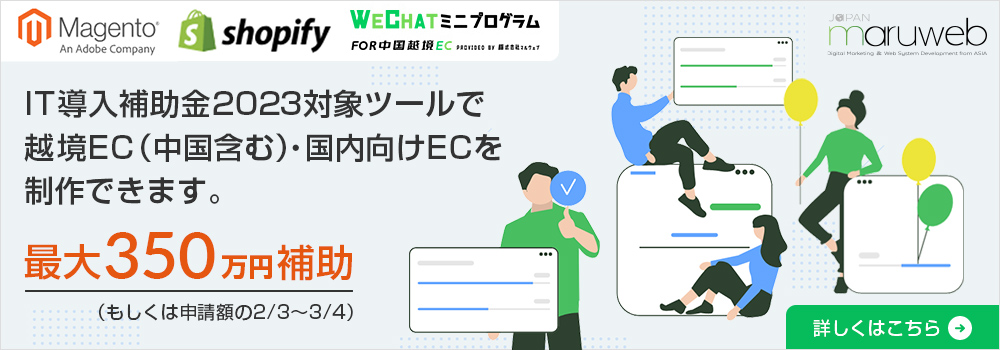2段階認証 (2FA)とは?
2段階認証とも呼ばれている2FAは、オンラインアカウントにアクセスしようとしているユーザーが本人であることを証明するために使用されるセキュリティの追加レイヤーです。
基本的に、2FAは二つの要素に基づいて機能します。
最初の要素はあなたが既に知っている情報(パスワード)であり、2番目の要素はあなたの認証コード受け取り用の所有しているもの(メール、デバイス、モバイルなど)です。
2FAを使用しないのであれば、単にパスワードでアカウントに接続してログインするだけです。2FAはセキュリティを強化したログインを認証するために(例:Google認証)もう1つのステップを有することとなります。
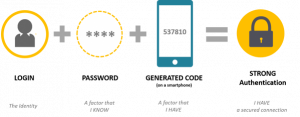
この記事では、Magentoが2FAをサポートしている提供プロバイダーとMagentoバージョン2.4の設定方法を紹介していきます。
Magento2の2段階認証について
Magento2は、すべてのデバイスからMagento Admin UIにアクセスするために2段階認証(2FA)を要求することによりセキュリティを強化できます。
このエクステンションはGoogle Authenticator、Authy、Duo、U2Fキーを含む複数のオーセンティケーターをサポートします。
2FAはMagentoの管理者にのみ適用され、ストアフロントの顧客アカウントには適用されません。
2段階認証により、次のことが可能になります:
- 管理画面からサポートされる認証プロバイダーを指定できます。
- オーソリケーター(Autolicater)設定をグローバルに、またはユーザーアカウントごとに管理および構成できます。
- ユーザーにオーソリケーターをリセットできます。
Magento2が提供およびサポートするプロバイダーは4つあります:
モバイルアプリからコード入力及び生成。
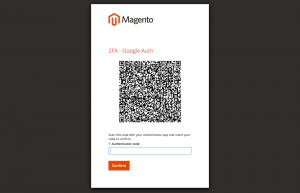
▼ Duo Security
SMS及び通知プッシュ。要件:インテグレーション及び秘密鍵、APIホスト名

▼ Authy
SMS、コール、トークン、ワンタッチ。要件:APIキー

▼ U2F Devices
認証する物理デバイス

2FAセットアップについて
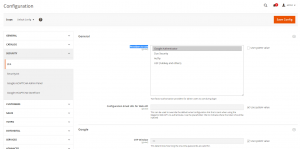
2FAをアクティブにするためにストアコンフィギュレーションで設定する必要があります。
Admin Login -> Stores -> Setting -> Configuration -> Security -> 2FA
次に、複数選択ボックスでプロバイダーを選択し、コンフィグを保存します。
選択した各2FAプロバイダーへの設定の完成を忘れないようにしてください。

▼ Duo Security

▼ Authy

▼ U2F Devices

結論
2FAはオンラインアカウントセキュリティの強度を増強するのに重要な役割を果たしています。
Magento2は管理者アカウントのセキュリティの都合で2FAを使用しており、さらにサポートする4社のプロバイダーと柔軟性のあるコンフィギュレーションの提供により手軽に使用できます。
======
原稿:
Two-Factor Authentication
2FA also known as Two-Factor Authentication is an extra layer of security used to make sure that people trying to gain access to an online account are who they say they are.
Basically, 2FA works based on two elements, the first element is information you already know (your password), the second element is what you have (email, device, mobile, e.t.c). Without using 2FA you just secure and login with a password to connect the account, 2FA will provide you one more step to verify your login (example: Google Authentication) for more security.
In this article, I’ll show you the provider Magento support and how to setting it in Magento version 2.4
Two-Factor Authentication in Magento2
Magento2 improves security by requiring two-step authentication (2FA) to access the Magento Admin UI from all devices. The extension supports multiple authenticators including Google Authenticator, Authy, Duo, and U2F keys. 2FA applies to Magento Admin users only. It is not available for storefront customer accounts.
Two-Factor Authentication gives you the ability to:
- Specify which authentication providers are supported from the Admin.
- Manage and configure authenticator settings globally or per user account.
- Reset authenticators for users
Magento2’s Two-Factor Authentication.
There’re 4 providers Magento2 provide and support:
Generate and enter code from mobile app.
- Duo Security
SMS and push notification.Requirements: Integration and Secret keys, API hostname
- Authy
SMS, call, token, and one touch. Requirements: API keys
- U2F Devices
Physical device to authenticate
Setting up 2FA:
You need to setting in store configuration to active 2FA:
Admin Login -> Stores -> Setting -> Configuration -> Security -> 2FA
Select providers in multi select box then Save Config
Don’t forget complete the settings for each 2FA provider that you choose to support.
- Duo Security
- Authy
- U2F Devices
Conclusion:
2FA is important to do everything you can to improve your online account security. Magento2 uses 2FA for security admin account and they did it well with support 4 providers and flexible configuration in admin make it easily to use.
弊社ではMagento2を利用した多機能ECサイトの構築・越境EC/中国越境ECの開発をして企業様をサポートしています。 ご興味ある方は是非問い合わせください。